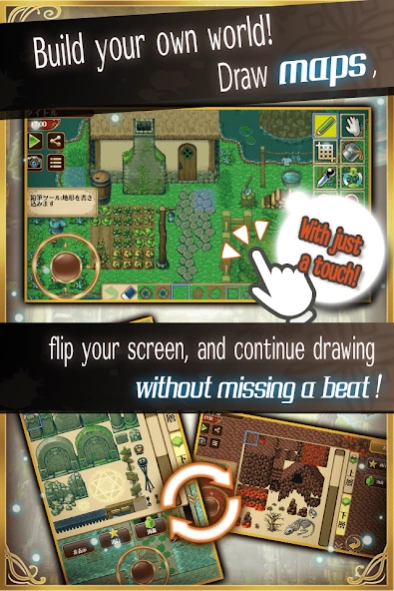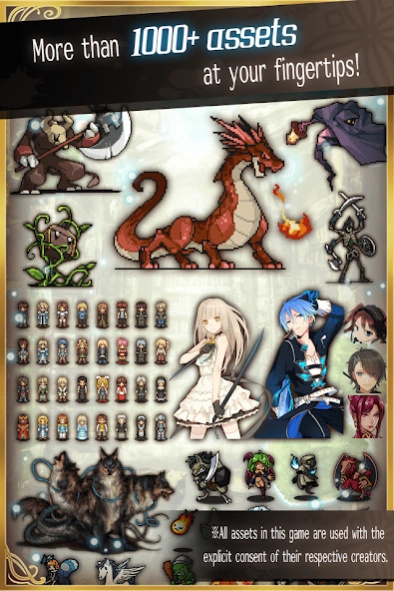Let’s Make a Game! Bit Game Ma 1.1.98
Free Version
Publisher Description
Let’s Make a Game! Bit Game Ma - Create and publish your own RPGs and adventure games with just your smartphone!
----------------------------------
◆What is Bit Game Maker?◆
----------------------------------
“Bit Game Maker” is an app where you can make your very own, original RPG! With just a smartphone, you can create and publish your own games!
You can also play games other users have made, for free!
We have worked hard in collaboration with the City of Matsudo (Chiba Prefecture) to produce this game.
----------------------------------
◆Is this Game for You?◆
----------------------------------
If any of these points reflect how you feel, we recommend you try out this game!
□There are too many “free” games filled with micro-transactions…
□Lately I haven’t been able to find a game just right for me…
□I want to play a simple RPG that actually has an ending…
□I want a simple way to try my hand at making and publishing games…
□I want to try playing games other people have made…
----------------------------------
◆Game Features◆
----------------------------------
Even if you’re a beginner with little or no knowledge of game design, making a game is simple with our “Quick Settings” functions, or by editing the works of other users using our “Arrange Functions.” Making a game is easy and fun, even for 1st-time game developers!
After gaining enough experience, veteran users can fine-tune their games exactly the way they want by editing data parameters and in-game events, and by making use of over 1000+ image resources for all their character, icon, and other art needs! There is plenty to work with in this app, so even the most experienced game developers will surely find this app satisfying and worthwhile.
Furthermore, there are over 400+ user-created, published games ready for anyone to try playing, all for free!
※To play this game, your device must have at least 512MB of space available.
----------------------------------
◆Making a Game◆
----------------------------------
The points below briefly describe the process of making and publishing your game.
●Quick Settings
Set the title, window color, battle system, and language of your game.
●Data Creation
Design the characters, items, and skills that will appear in your game.
●Map Creation
Draw the scenes for your epic adventure by arranging the individual tiles of your maps.
●Event Creation
Plan and place in-game events for your story on the map you just designed.
●Publish your Game
Publish your game for the entire world to enjoy, or share your game with just your friends.
----------------------------------
◆About this Game◆
----------------------------------
This application was designed and developed with the help of the “Area Revitalization” project of Matsudo City (Chiba Prefecture), and in accordance with federal policy. Through our company’s relationship with Matsudo City, we are involved with the “Matsudo Content Operator Network Association,” an organization founded for the promotion of local digital content. Also, many creators have kindly let us use their game assets within our own application. We would like to take this opportunity to extend our warmest thanks to all of our supporters. Thank you.
About Let’s Make a Game! Bit Game Ma
Let’s Make a Game! Bit Game Ma is a free app for Android published in the Adventure & Roleplay list of apps, part of Games & Entertainment.
The company that develops Let’s Make a Game! Bit Game Ma is DH GAMES (D.H Inc.). The latest version released by its developer is 1.1.98.
To install Let’s Make a Game! Bit Game Ma on your Android device, just click the green Continue To App button above to start the installation process. The app is listed on our website since 2019-04-29 and was downloaded 3 times. We have already checked if the download link is safe, however for your own protection we recommend that you scan the downloaded app with your antivirus. Your antivirus may detect the Let’s Make a Game! Bit Game Ma as malware as malware if the download link to com.dh3d.bitgamemaker is broken.
How to install Let’s Make a Game! Bit Game Ma on your Android device:
- Click on the Continue To App button on our website. This will redirect you to Google Play.
- Once the Let’s Make a Game! Bit Game Ma is shown in the Google Play listing of your Android device, you can start its download and installation. Tap on the Install button located below the search bar and to the right of the app icon.
- A pop-up window with the permissions required by Let’s Make a Game! Bit Game Ma will be shown. Click on Accept to continue the process.
- Let’s Make a Game! Bit Game Ma will be downloaded onto your device, displaying a progress. Once the download completes, the installation will start and you'll get a notification after the installation is finished.